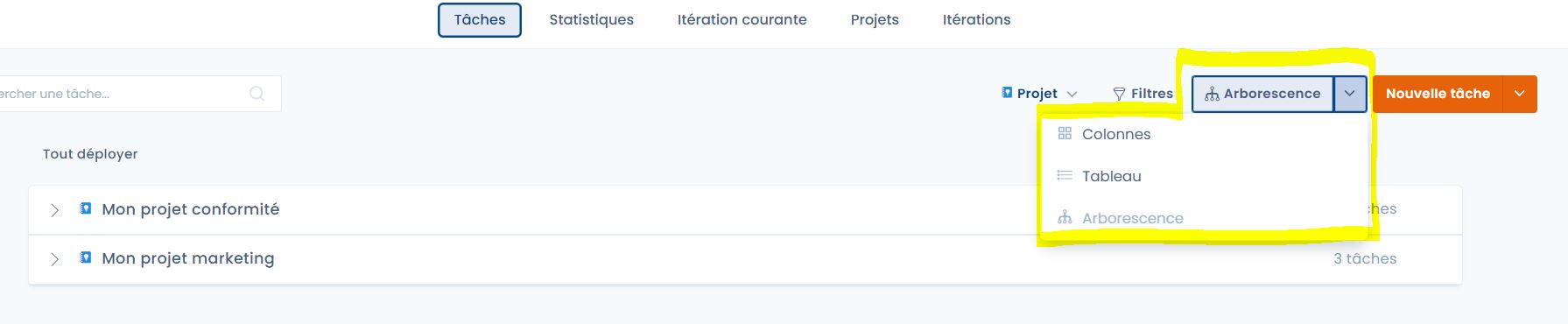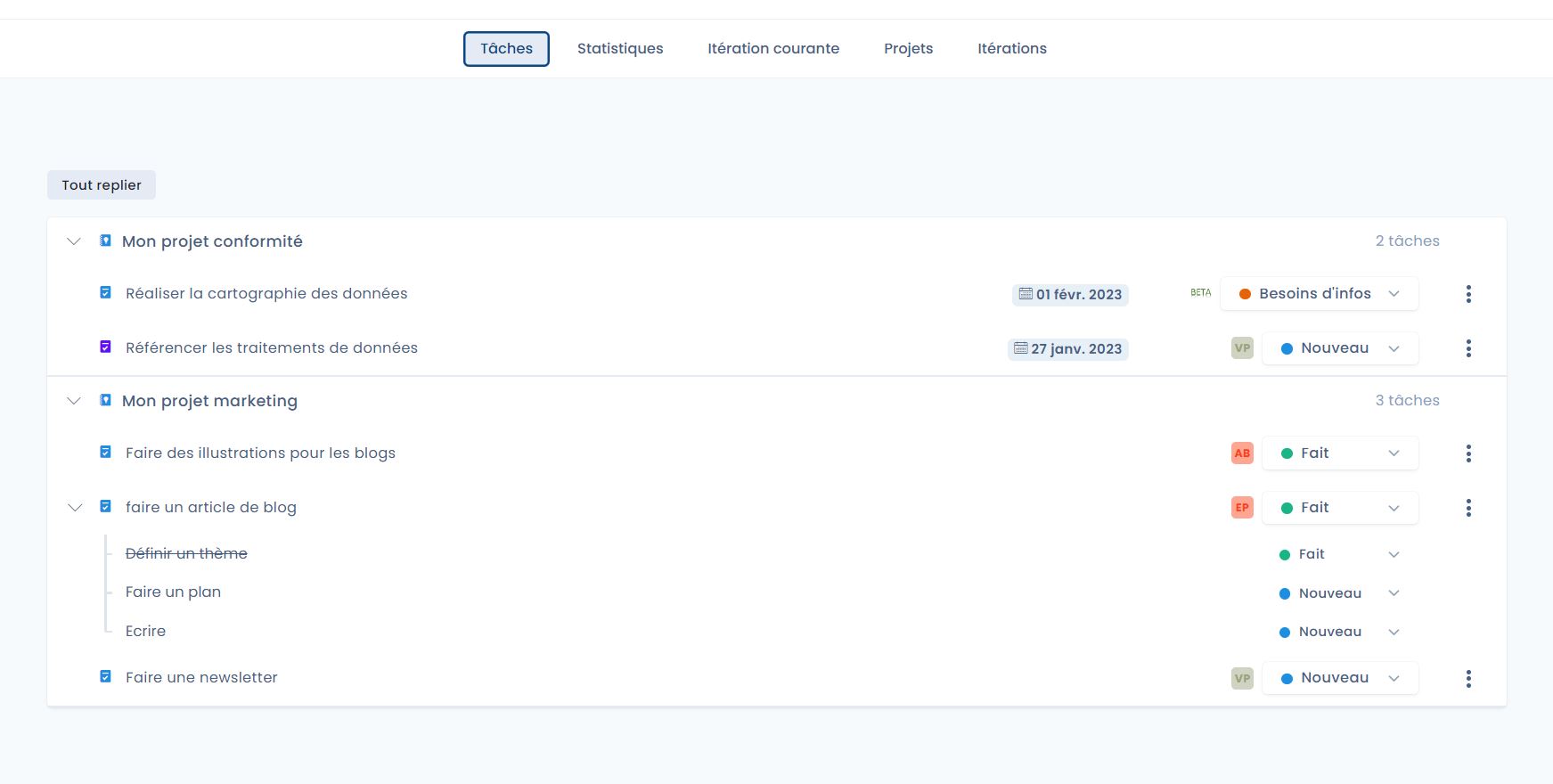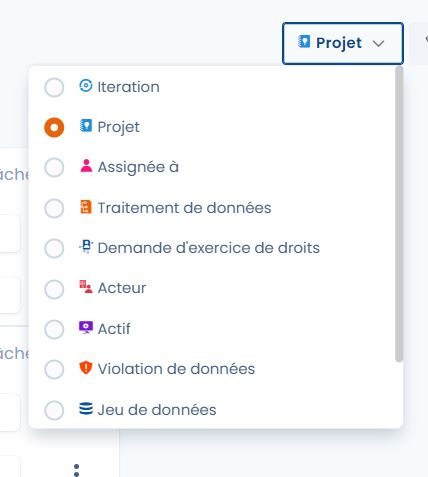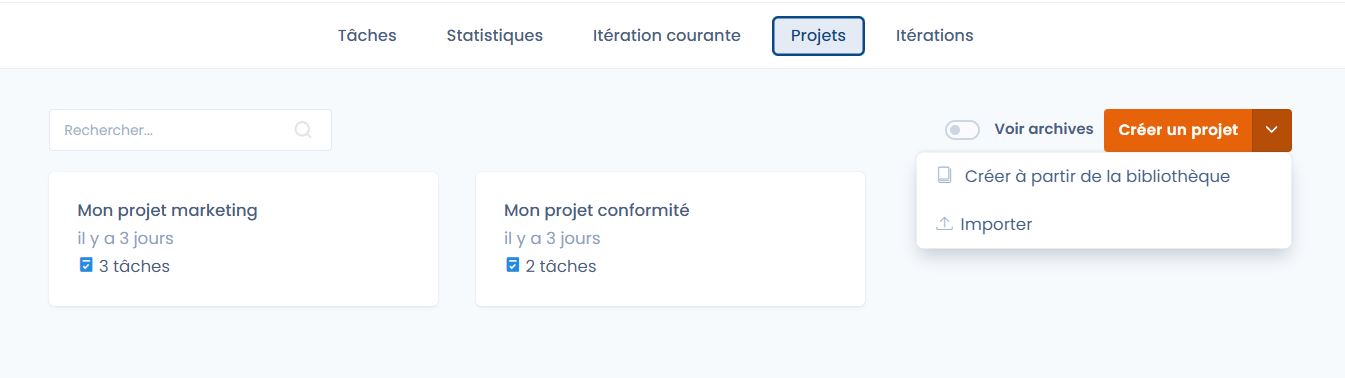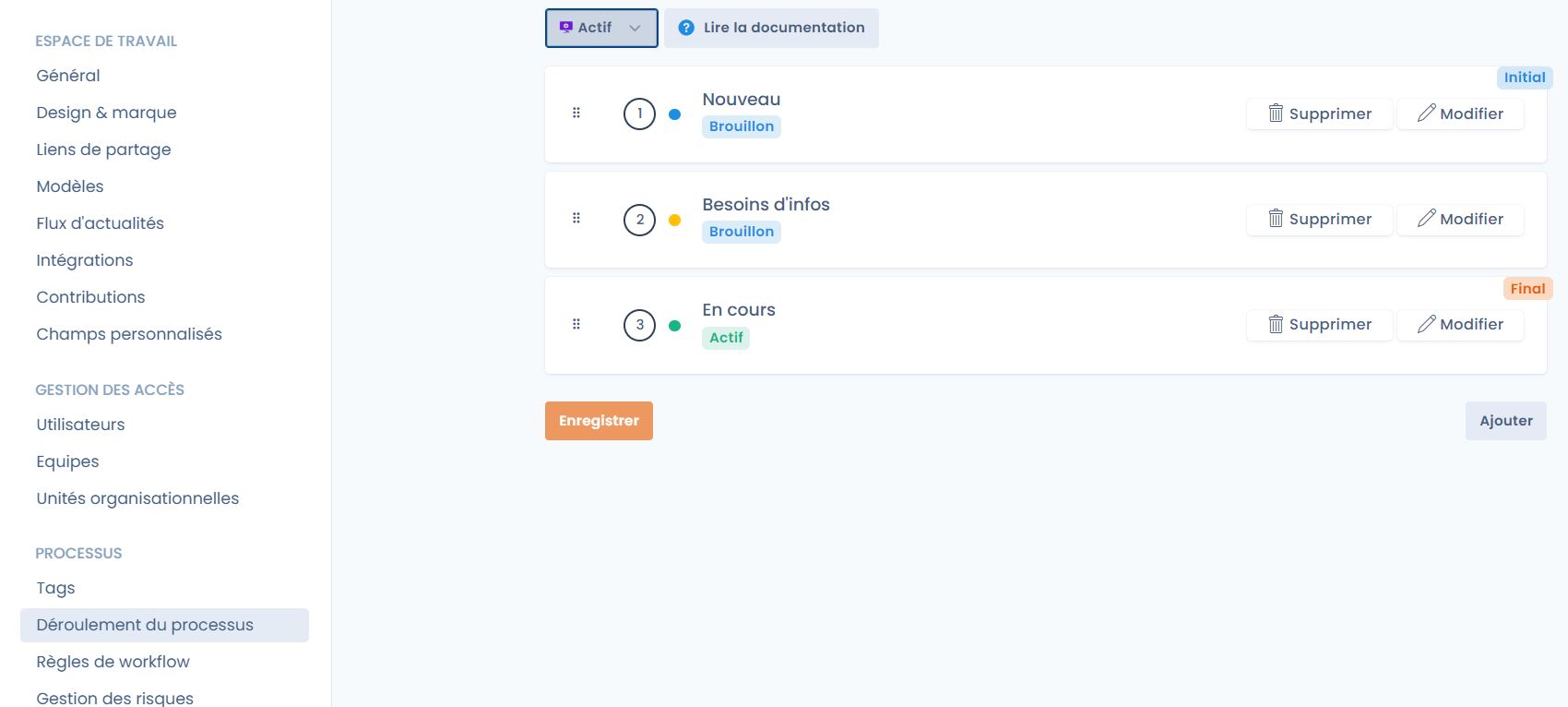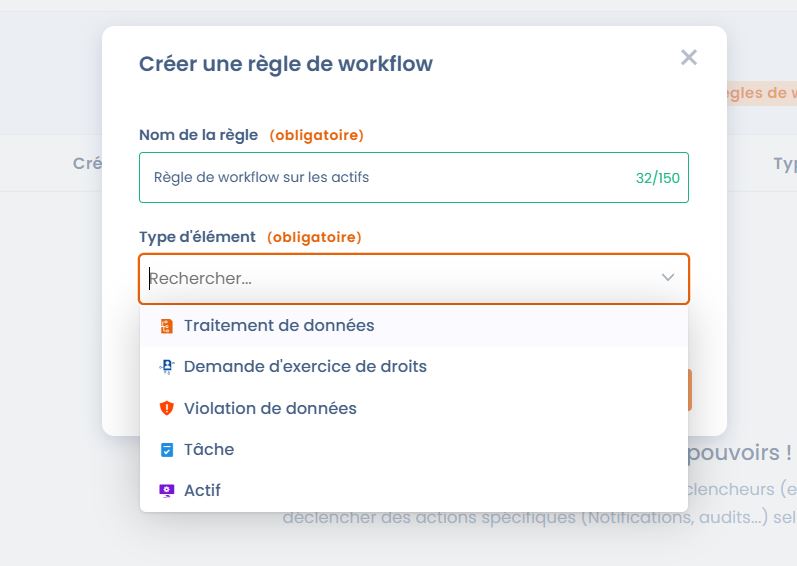We are very happy to announce this new important 1.5.1 update which brings a lot of new features.
A big thank you to all the contributors who are more and more numerous!
Major features
New tree view of the planning module
The tree view of your tasks complements the column and table views of the planning module. Rather than adding a third tab to access this view, we have combined the three views into a tab called "Tasks" and added a button that allows you to switch between the different views (like in the data processing register).
This tree view allows you to view your tasks by groups of linked objects. You can for example choose to group your tasks by "project", which will display all your tasks for each of your projects.
This new view offers many grouping possibilities, making it a powerful tool for displaying on screen action plans for each type of object linked to your tasks (for example, group by user and display in a few clicks a list of tasks for each of your users).
You will also find the usual features of the planning module as well as the search and filters, allowing you to manage your tasks directly within this new view.
Restructuring of the task editor
Following a lot of feedback, we've enlarged the task editor window and put more emphasis on the description editor which is the most essential field when setting up an action plan:
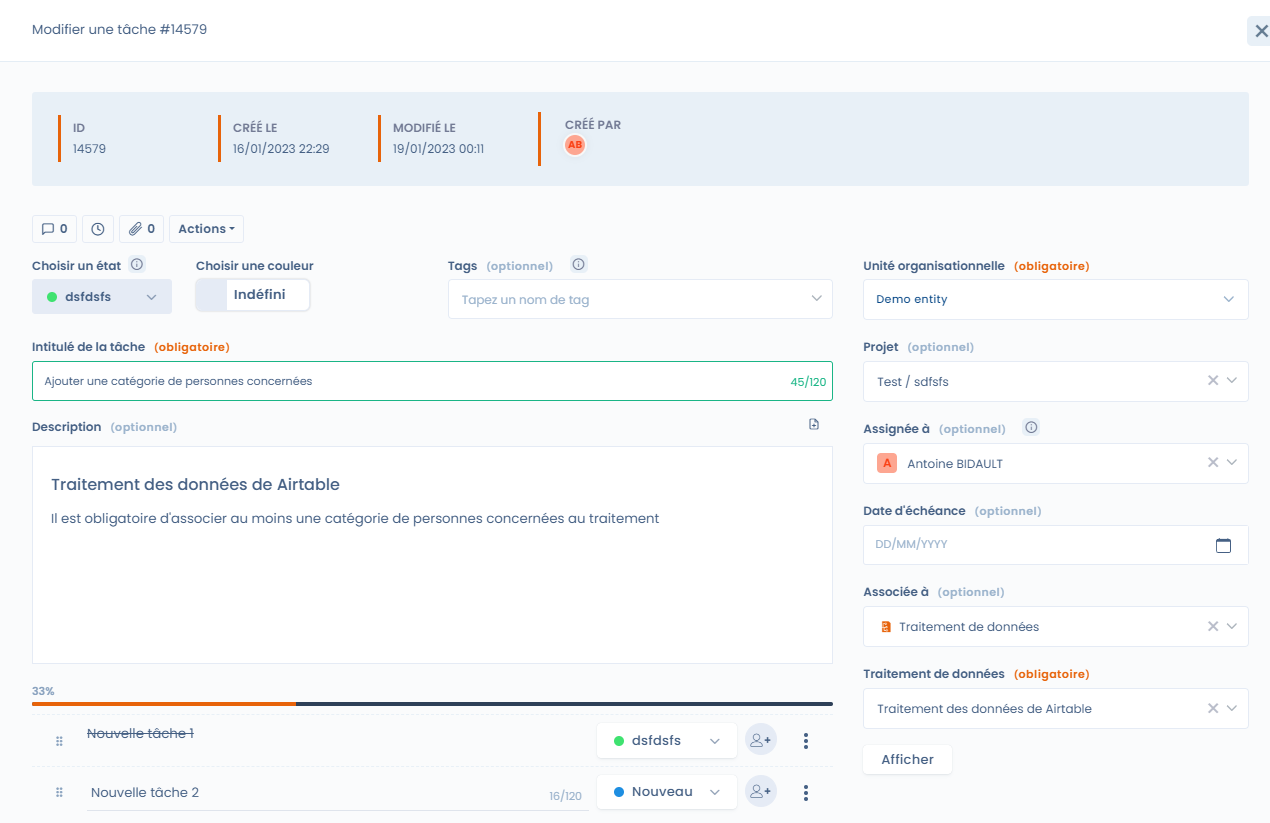
Projects now have new features
You can now search within your projects, archive them, export them and import them in json. We have also added the ability to create projects from templates from our library or from your workspaces. These new features, coupled with the new tree view of the planning module (see above) should be powerful allies to help you work in project mode.
Joining a domain
To facilitate collaboration within Dastra, we now allow you to set up email domains from which users will be allowed to access your organization when they signup. For example, if you whitelist your email domain "@mydomain.com", anyone signing up with an email from that domain will be given the choice to automatically join your organization on Dastra. You can define the default workspace and user roles for people joining this way. This new feature will make it easy for new users to join your organization.
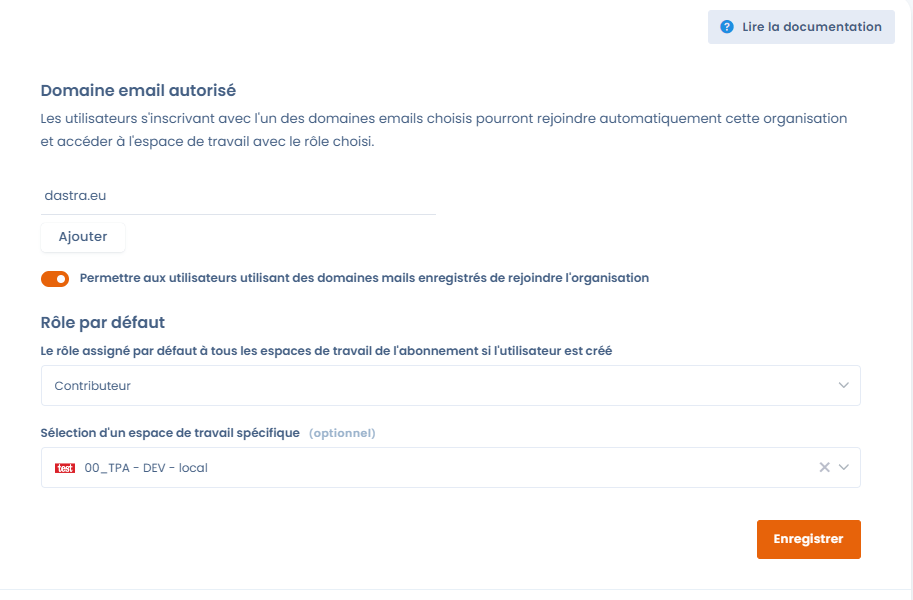
Workflow steps and automation (workflow rules) for assets
After completely rethinking data mapping and asset management, it was only natural to offer you workflow steps and automation rules on assets.
It is now possible!
Find the settings of your workflow steps and rules in the settings of your workspace.
Create new steps and invent automation rules to optimize your asset management within Dastra.
Improvements
- Redesign of the audit logs UI
- Enrichment of security logs
- Ability to export audit responses including annotations
- Adding assets in the summary view of a processing
- Maintained filters in the processing map
- Added discussions at the audit level (in the dashboard)
- Assets: export of retention periods associated with linked datasets
Bugfix
- Correction of processings that did not work in certain conditions
- Excel export with some columns did not work on several modules
- Annotations in audits did not register well when changing status
Want to participate in the Dastra roadmap?
Give us your suggestions on the community or via the megaphone!